An introduction to Surjectors#
This introductory notebook illustrates the usage of the basic functionality of Surjectors such as
defining transformed distributions,
and training a normalizing flow.
At its core, Surjector uses Haiku to compose functions with trainable parameters, such as neural networks, and Distrax to compute probability densities and sample random variables. Hence using Surjectors also requires some knowledge of these two. Below we illustrate how to use Haiku’s core functionality to build pure functions and how to build normalizing flows for density estimation. You can find an interactive version here:
Interactive online version:
[1]:
from collections import namedtuple
import distrax
import haiku as hk
import jax
import numpy as np
import optax
from jax import jit
from jax import numpy as jnp
from jax import random as jr
%matplotlib inline
import matplotlib.pyplot as plt
from surjectors import Chain, MaskedCoupling, Slice, TransformedDistribution
from surjectors.nn import make_mlp
from surjectors.util import as_batch_iterator, make_alternating_binary_mask
How to construct a Haiku module#
We begin by demonstrating how to construct a normalizing flow using Haiku modules. A more torough introduction to Haiku can be found here. We start with some code, before we explain what it does.
[2]:
def make_flow(n_dimensions):
def flow(**kwargs):
def decoder_fn(n_dim):
def _fn(z):
params = make_mlp([4, n_dim * 2])(z)
means, log_scales = jnp.split(params, 2, -1)
return distrax.Independent(
distrax.Normal(means, jnp.exp(log_scales)),
reinterpreted_batch_ndims=1,
)
return _fn
transform = Slice(n_dimensions // 2, decoder_fn(n_dimensions // 2))
base_distribution = distrax.Independent(
distrax.Normal(
jnp.zeros(n_dimensions // 2), jnp.ones(n_dimensions // 2)
),
reinterpreted_batch_ndims=1,
)
pushforward = TransformedDistribution(base_distribution, transform)
return pushforward(**kwargs)
td = hk.transform(flow)
return td
This example uses a Slice surjector to reduce the dimensionality of some data by a factor of two: Slice(n_dimensions // 2, decoder_fn(n_dimensions // 2)).
Constructing a Haiku module needs to be done within a hk.transform block. This can either be done by providing a function like here and an object. In our case we are using hk.transform on pushforward(**kwargs) which calls the __call__ method of TransformedDistribution. Since we are generally interested to use all functions of a TransformedDistribution, e.g., sample and log_prob, the __call__ function is implemented to dispatch on a method based on what is
provided in **kwargs. More on that later (see the Section below).
We can now initialize the module. With Haiku, we first initialize trainable parameters using fn.init.
[3]:
rng_key_seq = hk.PRNGSequence(0)
n, p = 1000, 10
y = jr.normal(next(rng_key_seq), (n, p))
fn = make_flow(p)
params = fn.init(next(rng_key_seq), method="log_prob", y=y)
params
[3]:
{'mlp/~/linear_0': {'w': Array([[ 0.00938151, 0.00138335, 0.0027178 , 0.00052393],
[ 0.00773658, 0.00142679, -0.00033992, 0.00513109],
[ 0.01221598, 0.01620722, 0.009937 , -0.00184268],
[-0.00059485, 0.00240193, 0.01265547, -0.00374089],
[-0.0061826 , -0.01318036, -0.00686558, -0.01773127]], dtype=float32),
'b': Array([0., 0., 0., 0.], dtype=float32)},
'mlp/~/linear_1': {'w': Array([[-0.01119876, -0.01138027, 0.0113112 , -0.01312024, 0.00154802,
0.00816533, -0.00145846, 0.01340849, -0.01006911, 0.01952732],
[ 0.01008801, 0.00135307, -0.0115126 , -0.00349136, -0.00175548,
0.01259692, -0.01788977, -0.01747455, -0.00335201, 0.00770757],
[-0.0051812 , -0.01671031, -0.01600558, 0.00488472, 0.00310151,
0.01437935, 0.01761029, -0.00858634, 0.00084632, 0.01145467],
[ 0.0065305 , -0.00679018, -0.00247612, 0.00194623, -0.00034392,
0.01276916, -0.00199806, -0.00290433, -0.0088934 , -0.00410454]], dtype=float32),
'b': Array([0., 0., 0., 0., 0., 0., 0., 0., 0., 0.], dtype=float32)}}
The only trainable paramaters that are flow defines are the weights of the MLP. The MLP is used to compute the conditional probability density inside the decoder_fn function. The Slice surjector itself doesn’t have parameters. We can now test the flow. Let’s sample some data first.
[4]:
samples = fn.apply(
params, next(rng_key_seq), method="sample", sample_shape=(2,)
)
samples
[4]:
Array([[-0.41818574, -0.9990921 , -0.4571009 , 0.49184 , -1.8751731 ,
0.35141623, 1.0676235 , 0.19257896, -1.9419447 , -0.34831345],
[ 0.9423704 , 1.0199391 , 0.45825312, 0.27037895, -0.62269354,
0.81362796, 1.8094251 , 0.64449644, -0.8468613 , -1.4004126 ]], dtype=float32)
As mentioned above, in order to dispatch to a method, we just provide a keyword argument. In this case this is method='sample'. Computing the log probability of the data can be done by changing the method argument to log_prob.
[5]:
fn.apply(params, next(rng_key_seq), method="log_prob", y=samples)
[5]:
Array([-14.356607, -14.004238], dtype=float32)
Working with Haiku modules#
Haiku’s hk.transform transforms a function or object into a pure function fn that can be used with jax.vmap or jax.pmap and which can be called using fn.apply. When calling fn.apply the __call__ method of the original object is called. Unfortunately, this means that there is only one entry point to an object (i.e., __call__) and there is (afaict) no direct way to call member functions of a class. As a remedy, all classes that Surjector exposes implement a
__call__ that can be used to call all other functions.
What does that mean exactly? Consider again the transformed distribution object from above:
TransformedDistribution(base_distribution, transform)
When transforming this object
fn = hk.transform(lambda x: TransformedDistribution(base_distribution, transform)(y))
and then calling its pure function transformation
fn.apply(None, None, y)
Haiku calls TransformedDistribution.__call__(y). In order to have access to all other member functions, which in this case are
samplelog_probsample_and_log_probinverse_and_log_prob
we implemented __call__ with the following signature and method body:
def __call__(self, method, **kwargs):
return getattr(self, method)(**kwargs)
This allows dispatching to every member function a class has. Concretely, we would call
fn.apply(params, rng_key, method="log_prob", y=y)
when we want to call TransformedDistribution.log_prob(y).
Information of which methods classes implement can be found in the API documentation.
How to construct TransformedDistribution objects#
The TransformedDistribution class takes a base distribution and a transformation that maps a sample from the base distribution to the distribution that is induced by the transformation. It’s important to note that the dimensionality of the base distribution needs to have the same cardinality as the result of applying a transform on a data point. For instance, consider the transform below where we again use a Slice surjector.
[6]:
def make_transform(n_dimensions):
def transform(**kwargs):
def decoder_fn(n_dim):
def fn(z):
params = make_mlp([4, n_dim * 2])(z)
means, log_scales = jnp.split(params, 2, -1)
return distrax.Independent(
distrax.Normal(means, jnp.exp(log_scales)),
reinterpreted_batch_ndims=1,
)
return fn
slic = Slice(n_dimensions // 2, decoder_fn(n_dimensions // 2))
return slic(**kwargs)
td = hk.transform(transform)
return td
The transform above defines a simple parameterized transformation and not a pushforward measure (in which we are typically interested in when working with flows). Depending on the method argument, it reduces the dimensionality of the input or increases it.
[7]:
rng_key_seq = hk.PRNGSequence(0)
n, p = 1000, 10
y = jr.normal(next(rng_key_seq), (n, p))
transform = make_transform(p)
params = transform.init(next(rng_key_seq), method="inverse", y=y)
z = transform.apply(params, next(rng_key_seq), method="inverse", y=y)
z.shape
[7]:
(1000, 5)
The forward transformation takes as an argument a variable \(Z\) from the latent space:
[8]:
y_hat = transform.apply(params, next(rng_key_seq), method="forward", z=z)
y_hat.shape
[8]:
(1000, 10)
When defining a normalizing flow, it assumes that the transformation is the inverse mapping, i.e., the mapping from data to latent space. Hence the transform \(f\) is defined \(f: \mathcal{Y} \rightarrow \mathcal{Z}\) (technically this means that TransformedDistribution defines the pullback).
With this, we can now define a TransformedDistribution. A transformed distribution is defined by
a base measure
base_distribution,and a transform
transform.
For instance, again as a Haiku module:
[9]:
def make_flow(n_dimensions):
def flow(**kwargs):
def decoder_fn(n_dim):
def fn(z):
params = make_mlp([64, 64, n_dim * 2])(z)
means, log_scales = jnp.split(params, 2, -1)
return distrax.Independent(
distrax.Normal(means, jnp.exp(log_scales)),
reinterpreted_batch_ndims=1,
)
return fn
transform = Slice(n_dimensions // 2, decoder_fn(n_dimensions // 2))
base_distribution = distrax.Independent(
distrax.Normal(
jnp.zeros(n_dimensions // 2), jnp.ones(n_dimensions // 2)
),
reinterpreted_batch_ndims=1,
)
pushforward = TransformedDistribution(base_distribution, transform)
return pushforward(**kwargs)
td = hk.transform(flow)
return td
Initialize and apply the flow:
[10]:
rng_key_seq = hk.PRNGSequence(0)
n, p = 1000, 100
y = jr.normal(next(rng_key_seq), (n, p))
fn = make_flow(p)
params = fn.init(next(rng_key_seq), method="log_prob", y=y)
lps = fn.apply(params, next(rng_key_seq), method="log_prob", y=y)
samples = fn.apply(
params, next(rng_key_seq), method="sample", sample_shape=(10,)
)
Training a normalizing flow#
We are now set up to actually train the parameters of the flow which we do using the gradient-transformation library Optax. The code excerpt below can be used for training any flow in Surjectors (with some minor modifications).
[11]:
def train(rng_key, data, model, n_iter=1000):
# convert the data set to an iterator
batch_key, rng_key = jr.split(rng_key)
train_iter = as_batch_iterator(batch_key, data, 100, True)
# initialize the model
init_key, rng_key = jr.split(rng_key)
params = model.init(init_key, method="log_prob", **train_iter(0))
# create an optimizer
optimizer = optax.adam(1e-4)
state = optimizer.init(params)
@jit
# gradient step
def step(params, state, **batch):
def loss_fn(params):
lp = model.apply(params, None, method="log_prob", **batch)
return -jnp.mean(lp)
loss, grads = jax.value_and_grad(loss_fn)(params)
updates, new_state = optimizer.update(grads, state, params)
new_params = optax.apply_updates(params, updates)
return loss, new_params, new_state
losses = np.zeros(n_iter)
# training loop
for i in range(n_iter):
train_loss = 0.0
# iterate over batches
for j in range(train_iter.num_batches):
batch = train_iter(j)
batch_loss, params, state = step(params, state, **batch)
train_loss += batch_loss
losses[i] = train_loss
return params, losses
Let’s test this to train a flow on a simple two-dimensional data set.
[12]:
n, p = 1000, 2
z = jr.normal(next(rng_key_seq), (n, p))
y = jnp.vstack([jnp.abs(z[:, 0]), jax.nn.sigmoid(z[:, 1])]).T
[13]:
_, axes = plt.subplots(figsize=(8, 3), ncols=2)
for i, ax in enumerate(axes):
ax.hist(y[:, i], color="black", density=True, bins=20)
ax.spines["top"].set_visible(False)
ax.spines["right"].set_visible(False)
plt.show()

We use a masked coupling bijector with affine transformations. Specifically, we use five masked coupling layers that we concatenate using the Chain operator.
[14]:
def make_flow(n_dimensions):
def flow(**kwargs):
def bijector_fn(params):
means, log_scales = jnp.split(params, 2, -1)
return distrax.ScalarAffine(means, jnp.exp(log_scales))
layers = []
for i in range(5):
layer = MaskedCoupling(
mask=make_alternating_binary_mask(n_dimensions, i % 2 == 0),
bijector_fn=bijector_fn,
conditioner=make_mlp([32, 32, n_dimensions * 2]),
)
layers.append(layer)
transform = Chain(layers)
base_distribution = distrax.Independent(
distrax.Normal(jnp.zeros(n_dimensions), jnp.ones(n_dimensions)),
reinterpreted_batch_ndims=1,
)
pushforward = TransformedDistribution(base_distribution, transform)
return pushforward(**kwargs)
td = hk.transform(flow)
return td
To train the flow we need to provide a data argument for as_batch_iterator which has to be a named tuple. If the tuple has one element, called y, an unconditional flow is trained. If a tuple with two elements, called y and x, is provided, a conditional flow is trained.
[15]:
fn = make_flow(p)
data = namedtuple("named_dataset", "y")(y)
params, losses = train(next(rng_key_seq), data, fn)
That’s it. Let’s draw some sampels.
[16]:
samples = fn.apply(
params, next(rng_key_seq), method="sample", sample_shape=(1000,)
)
[17]:
_, axes = plt.subplots(figsize=(8, 3), ncols=2)
for i, ax in enumerate(axes):
ax.hist(
y[:, i],
color="black",
density=True,
bins=20,
alpha=0.2,
label="Training data",
)
ax.hist(
samples[:, i],
color="blue",
density=True,
bins=20,
alpha=0.2,
label="NF data",
)
ax.spines["top"].set_visible(False)
ax.spines["right"].set_visible(False)
plt.legend(loc="upper right", bbox_to_anchor=(1.5, 0.6))
plt.show()
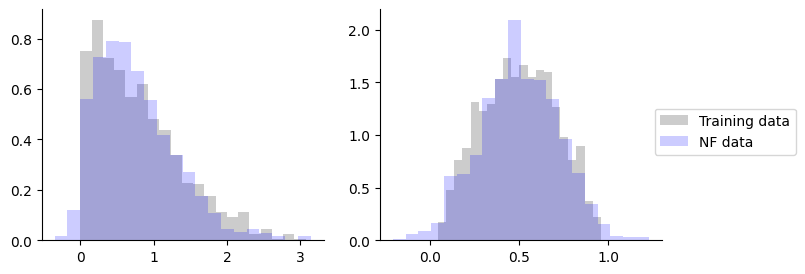
Session info#
[18]:
import session_info
session_info.show(html=False)
-----
distrax 0.1.5
haiku 0.0.11
jax 0.4.23
jaxlib 0.4.23
matplotlib 3.8.2
numpy 1.26.3
optax 0.1.8
session_info 1.0.0
surjectors 0.3.0
-----
IPython 8.21.0
jupyter_client 8.6.0
jupyter_core 5.7.1
jupyterlab 4.0.12
notebook 7.0.7
-----
Python 3.11.7 | packaged by conda-forge | (main, Dec 23 2023, 14:38:07) [Clang 16.0.6 ]
macOS-13.0.1-arm64-arm-64bit
-----
Session information updated at 2024-02-01 17:03
References#
[1] Klein, Samuel, et al. “Funnels: Exact maximum likelihood with dimensionality reduction”. Workshop on Bayesian Deep Learning, Advances in Neural Information Processing Systems, 2021.
[2] Durkan, Conor, et al. “Neural Spline Flows”. Advances in Neural Information Processing Systems, 2019.
[3] Papamakarios, George, et al. “Masked Autoregressive Flow for Density Estimation”. Advances in Neural Information Processing Systems, 2017.